With our API you can generate images automatically. You can embed this in your programs or in any other way. Below is shown how to use our API. It is very easy!
First of all, you need to install Python programming language. Read this tutorial to install Python on your computer. Enter the python command into the console, and if you see the following message, then python is installed correctly.
$ python
Python 3.9.7 (default, Oct 10 2021, 15:13:22)
[GCC 11.1.0] on linux
Type "help", "copyright", "credits" or "license" for more information.
Then you need to install
veriftools
package and
requests
package using the following command:
$ pip install veriftools requests
Go to the page of the generator you need, and copy the code at the bottom of the page.
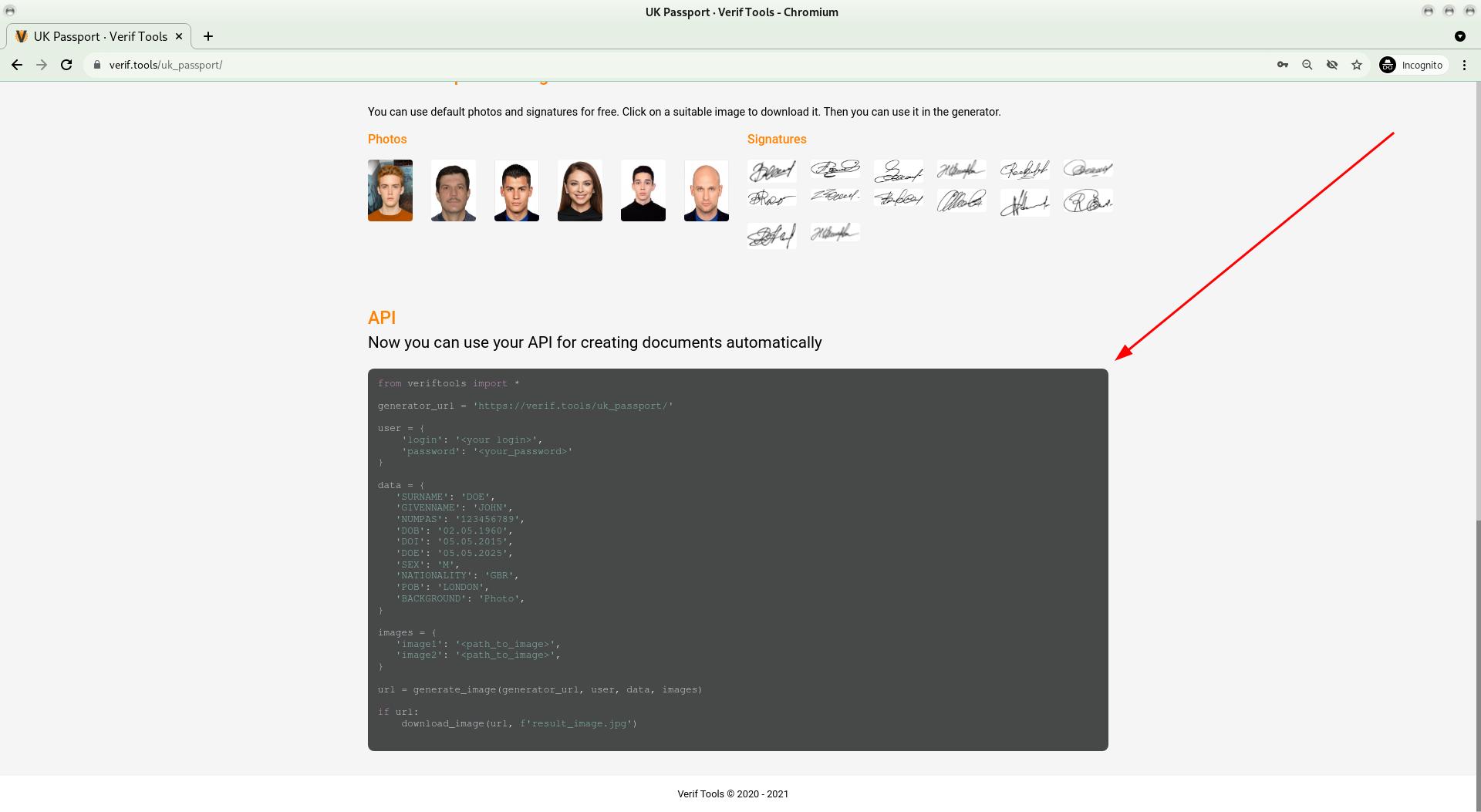
Then create a file generator.py on your computer with any text editor, and put the copied code there. You need to specify the username and password for your account, and also specify the path to the location of the files (for example, for a photo and a signature)
from veriftools import veriftools
generator_url = 'https://verif.tools/uk_passport/'
user = {
'login': 'user',
'password': 'qwerty123'
}
data = {
'SURNAME': 'DOE',
'GIVENNAME': 'JOHN',
'NUMPAS': '123456789',
'DOB': '02.05.1960',
'DOI': '05.05.2015',
'DOE': '05.05.2025',
'SEX': 'M',
'NATIONALITY': 'GBR',
'POB': 'LONDON',
'BACKGROUND': 'Photo',
}
images = {
'image1': './photo.jpg',
'image2': './signature.jpg',
}
url = veriftools.generate_image(generator_url, user, data, images)
if url:
veriftools.download_image(url, f'result_image.jpg')
Now you can run the code in the file. Below is a successful execution.
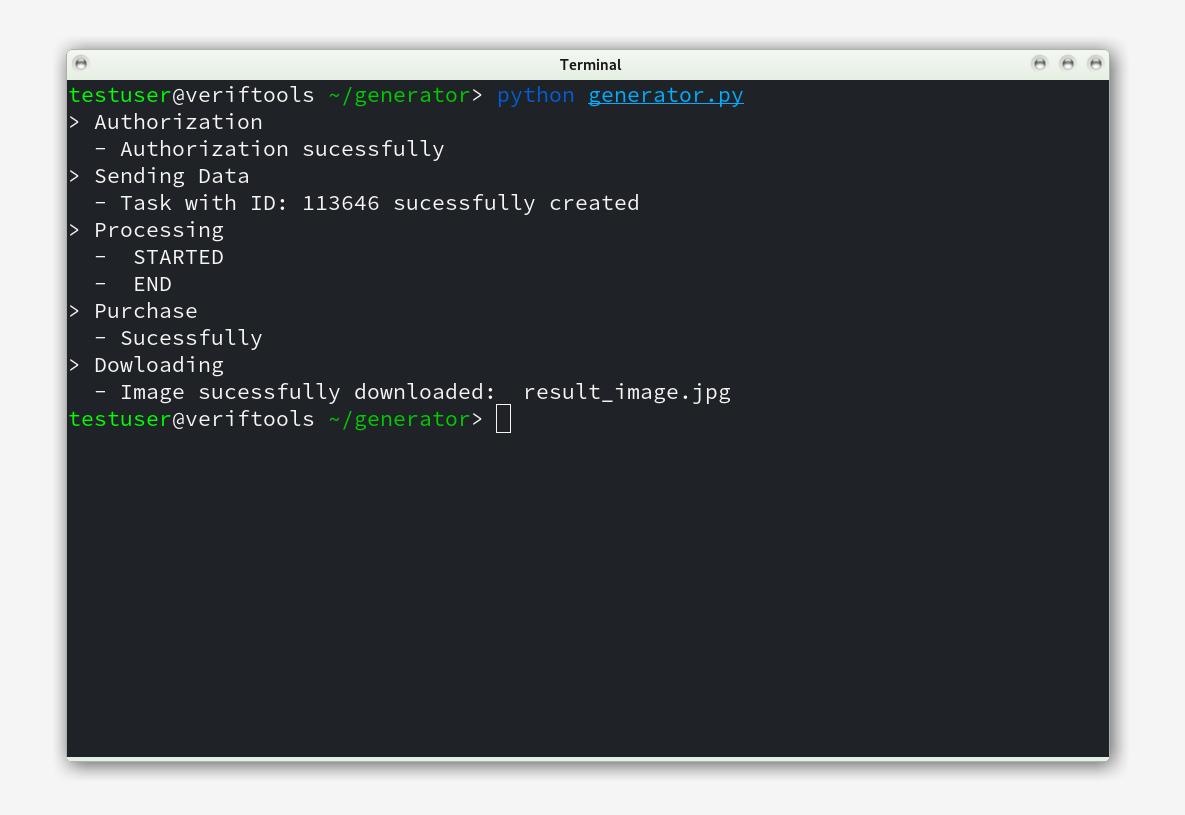
Need help? Write to support