First of all, in order to top up your balance, you need to register or log in to our website. It's very easy – just login and password!
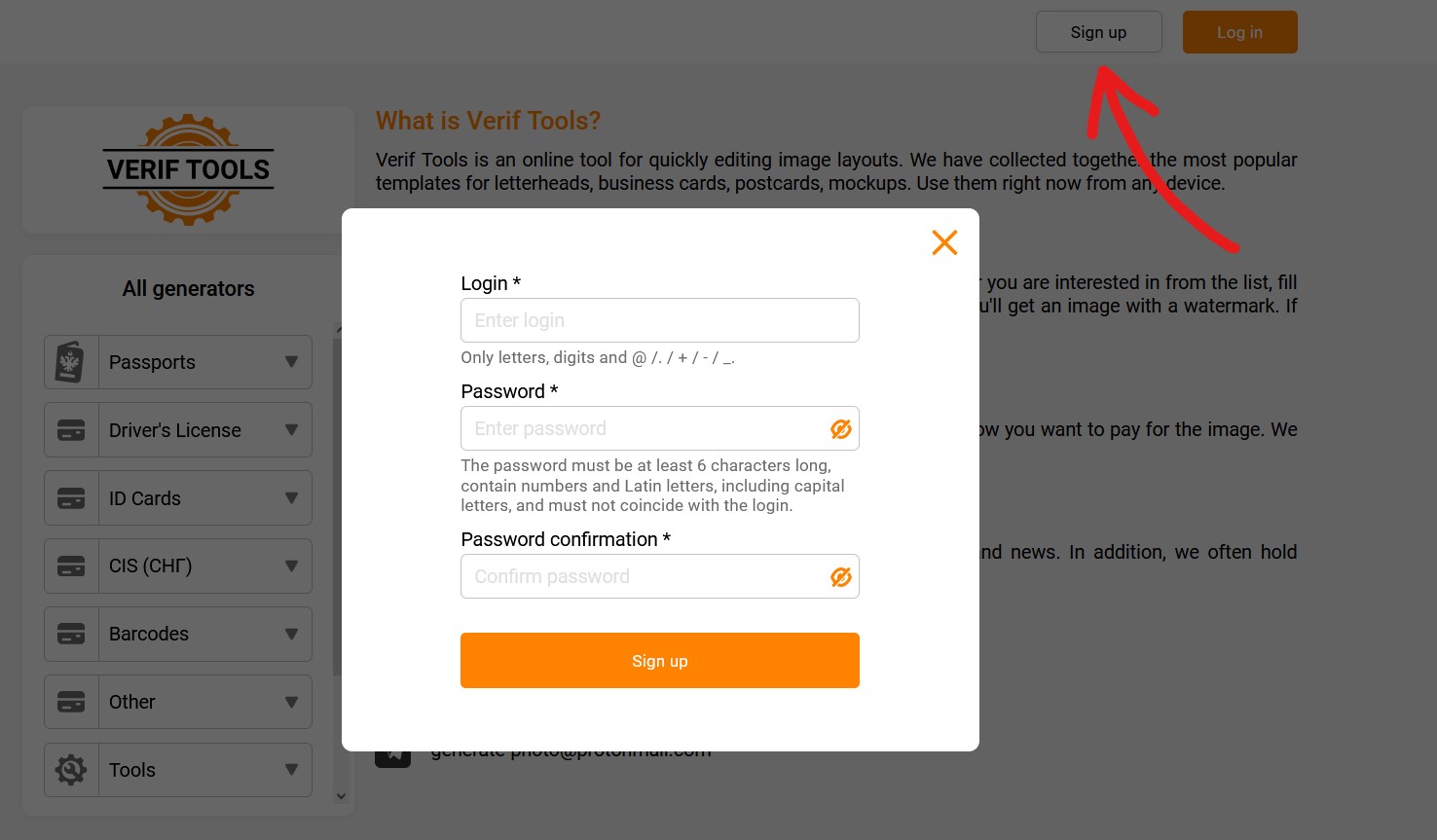
Then you need to go to the cart cart and click "Top up" button.
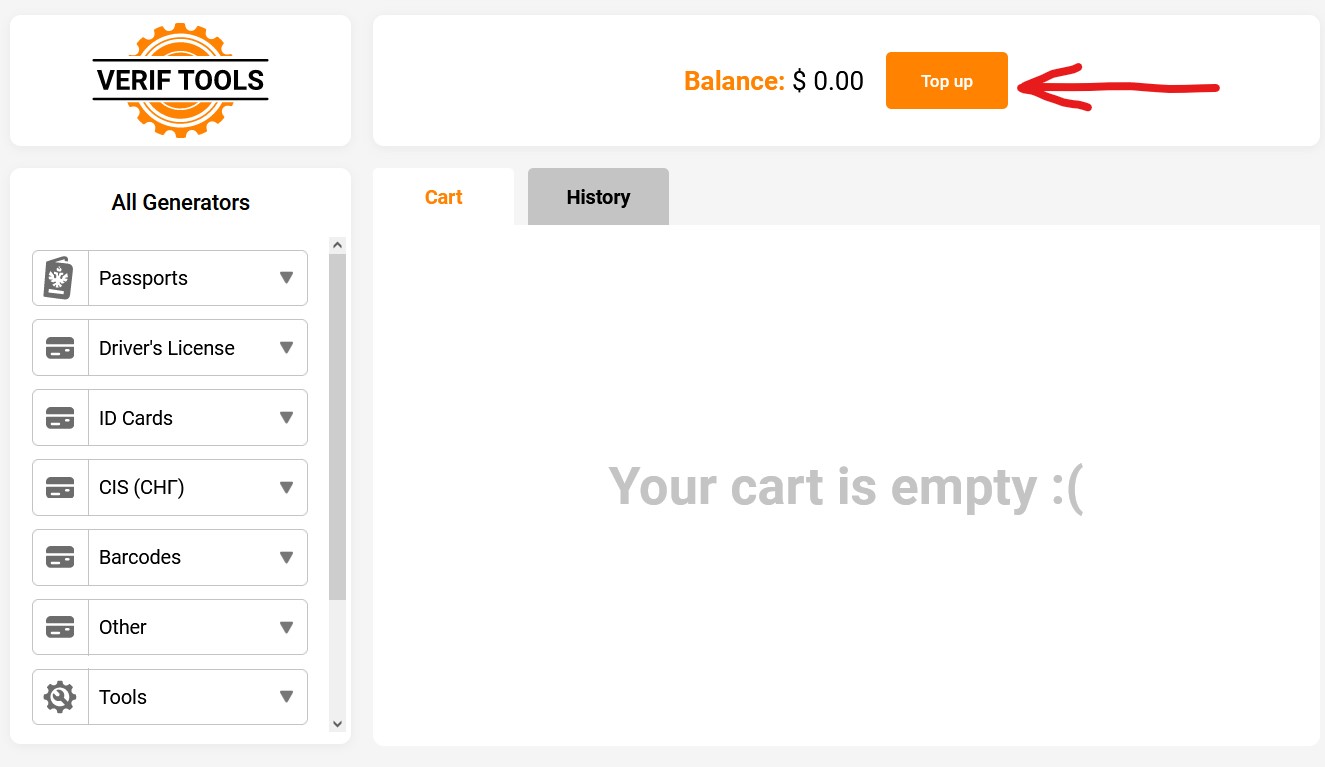
Now you need to entert the amount and choose a payment method. We recommend using Coinbase to pay with cryptocurrencies. We accept BTC, ETH, USDC, DOGE, LTC and BCH. Also, for russian users, is available via QIWI.
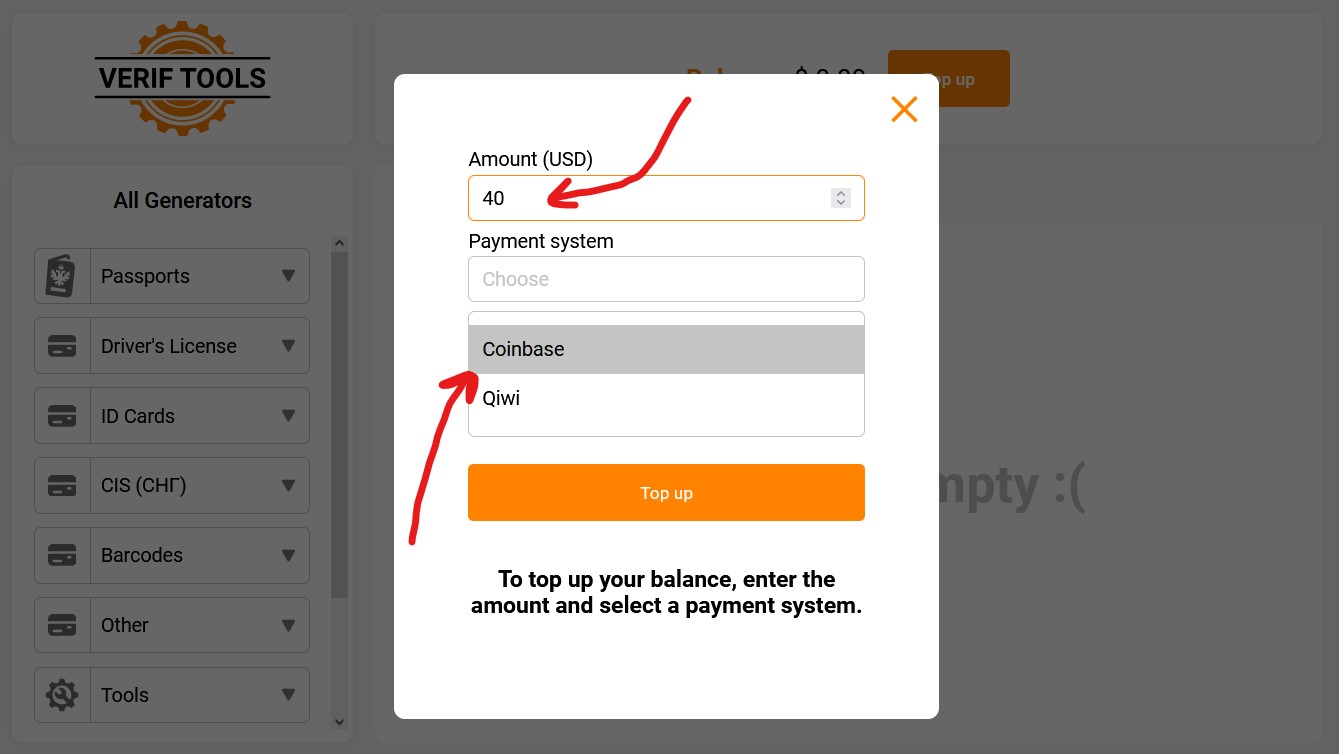
Then, if you have chosen Coinbase, you need to choose a cryptocurrency.
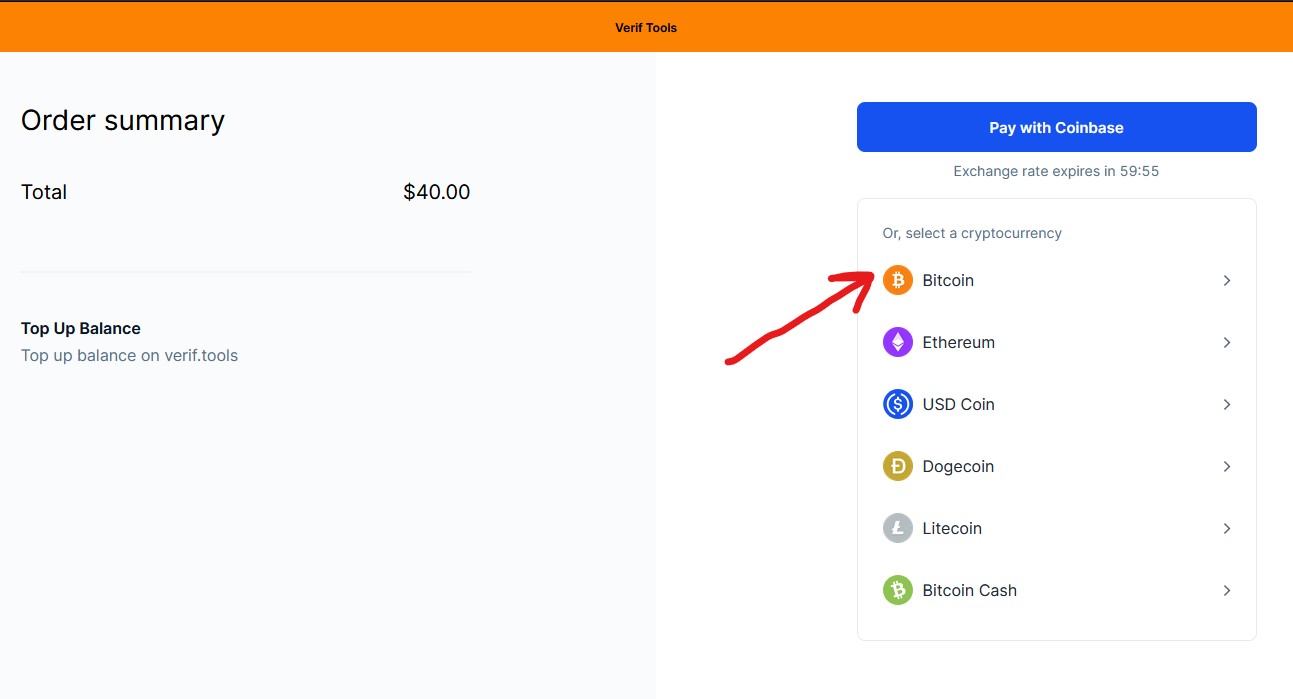
Let's take Bitcoin as an example. The system will show us the address and the amount. You can now send money to this address.
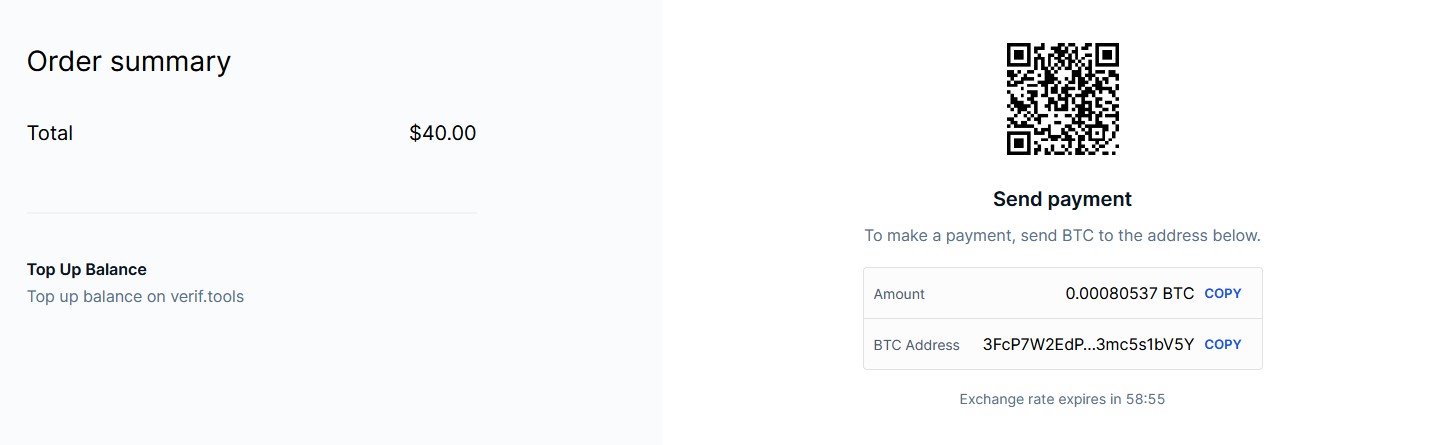
After payment, you need to wait for the required number of network confirmations (usually it takes 20-40 minutes). Then your balance will be credited.
To top up your balance, you just need to make a payment by clicking on one of two buttons (payment by qiwi wallet or payment by card). After payment, your balance on the site will be updated.
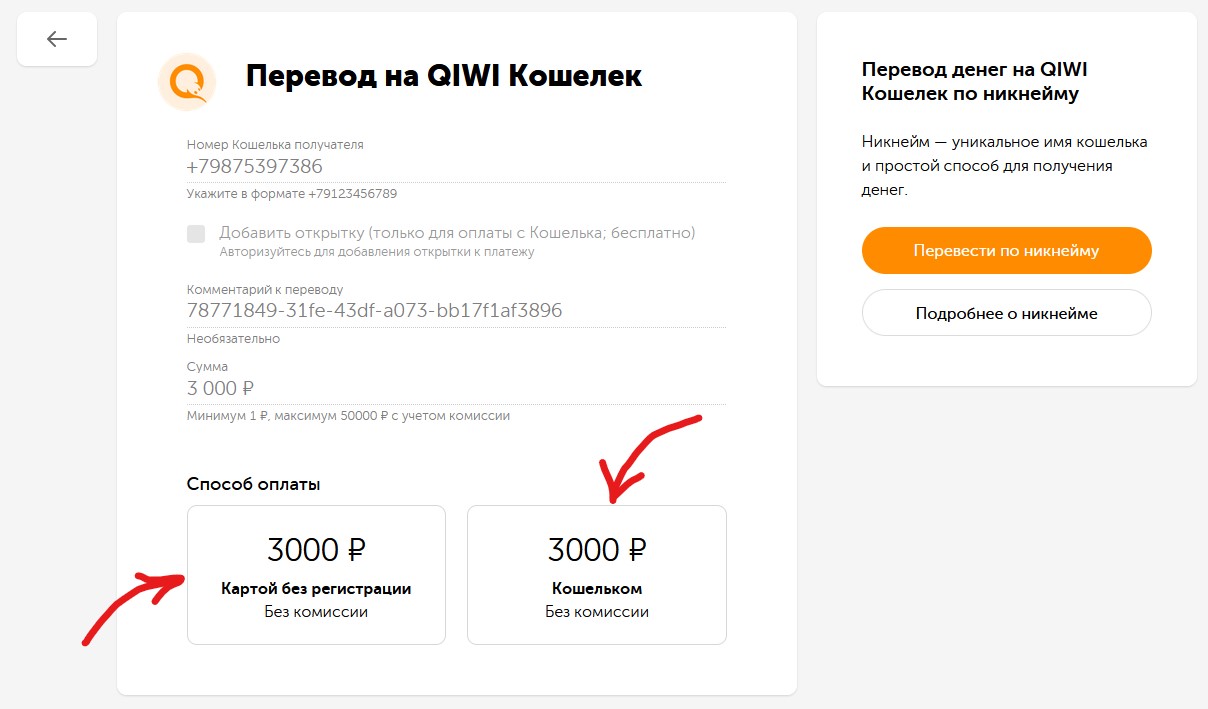
If you did everything correctly, your balance should be updated. We remind you that if you replenished your balance with cryptocurrency, it will take some time.

Need help? Write to support